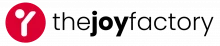Which Surface model do I have?
Do you still have these questions and can’t find the answers?
1. When was my Surface Pro released?
2. When was my Surface Go released?
You’ve come to the right place! With Microsoft releasing new Surface devices more frequently – and with increasingly confusing names – it’s become harder than ever to keep track. In 2024 alone, Microsoft launched several new models, including the Surface Pro 11 and Surface Laptop 7, both featuring cutting-edge AI capabilities and Snapdragon X chips. But here’s the twist: Microsoft originally released a device simply called “Surface” all the way back in 2012. Since then, the naming conventions have evolved – and sometimes overlapped – making it tricky to know exactly which model you own. That’s why we’re here – to help you quickly and easily identify your Surface device, no matter when it was released.
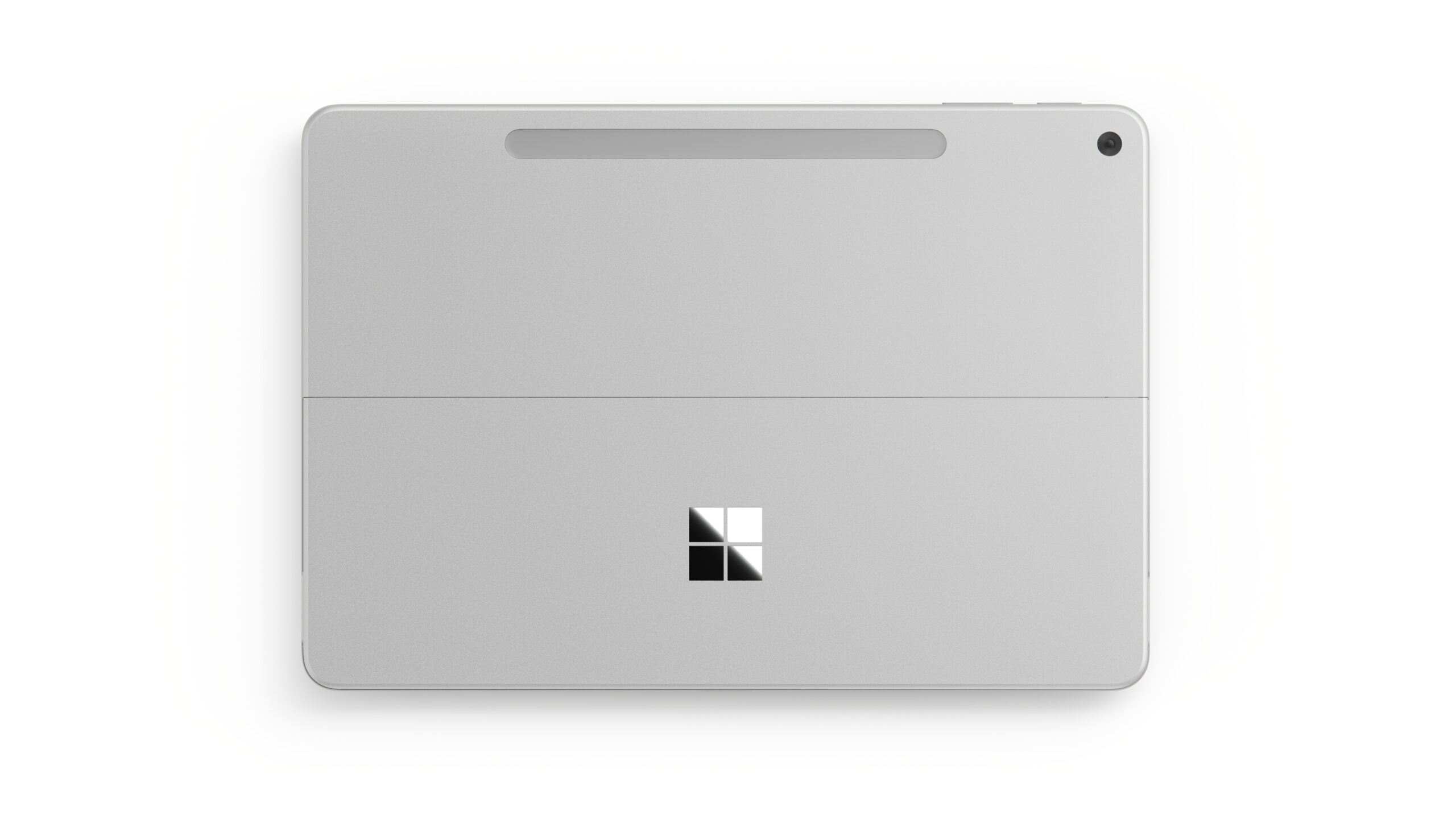
So which Surface do I have?
Identifying your Surface model is fairly straightforward, but it may take a few steps depending on your device. Some models display a 4-digit number near the serial number, which you can search online for a quick answer. If your device doesn’t have this number, follow the steps below.
1) – Firstly, you must locate the serial number located underneath the stand on the backside
Microsoft Support – How to find your serial number [CLICK HERE]

Identify Surface Model: TIP: The fine print can be hard to read so take a photo and enlarge it for easier readability.
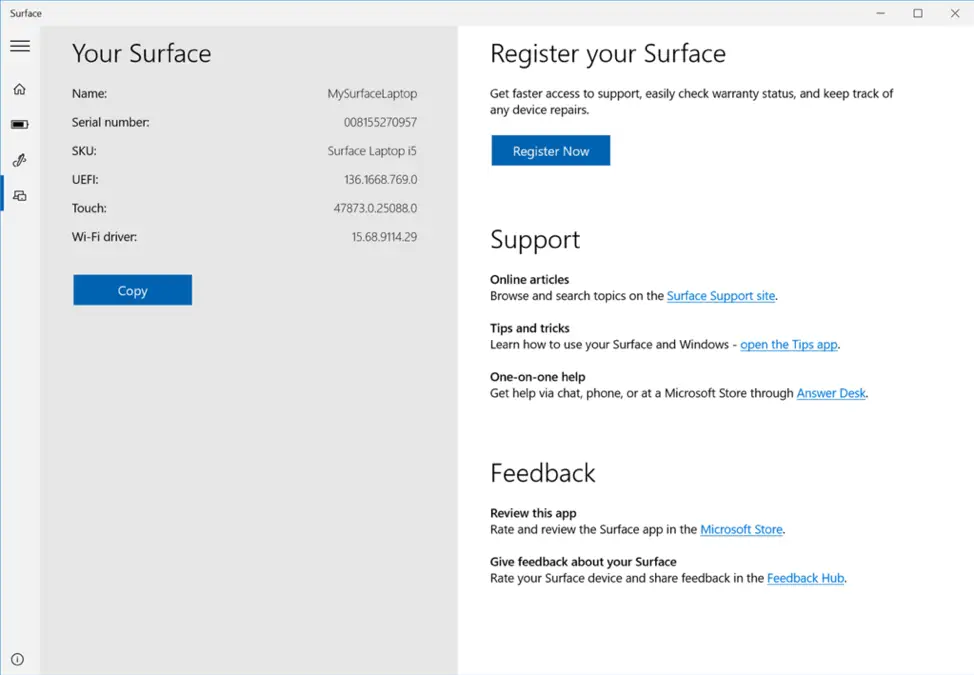
Alternatively, you could download the “Surface” app from the app store which will also show you your serial number.
2) – Secondly you’ll need to decode your serial number to see exactly which model you have, head over to the Microsoft support page linked below where you’ll be able to add in your serial number and it will provide you with the Surface model-
Microsoft Serial Number Checker – Enter your serial number here to find your model [CLICK HERE]
Microsoft Surface Model Release Dates
Surface Go Models
| Model | Date Released |
|---|---|
| Surface | August 2018 |
| Surface Go 2 | May 2020 |
| Surface Go 3 | September 2021 |
| Surface Go 4 | October 2023 |
Surface Pro Models
| Model | Date Released |
|---|---|
| Surface Pro | February 2013 |
| Surface Pro 2 | October 2013 |
| Surface Pro 3 | June 2014 |
| Surface Pro 4 | October 2015 |
| Surface Pro 5 | June 2017 |
| Surface Pro 6 | October 2018 |
| Surface Pro 7 | October 2019 |
| Surface Pro X | October 2019 |
| Surface Pro 8 | October 2021 |
| Surface Pro 9 | October 2022 |
| Surface Pro 10 | April 2024 |
| Surface Pro 11 | June 2024 |
| Surface Pro 12 | May 2025 |
Surface Book Models
| Model | Date Released |
|---|---|
| Surface Book | October 2015 |
| Surface Book 2 | November 2017 |
| Surface Book 3 | May 2020 |
Surface Laptop Models
| Model | Date Released |
|---|---|
| Surface Laptop | June 2017 |
| Surface Laptop 2 | October 2018 |
| Surface Laptop 3 | October 2019 |
| Surface Laptop 4 | April 2021 |
| Surface Laptop 5 | October 2022 |
| Surface Laptop 6 | April 2024 |
| Surface Laptop 7 | June 2024 |
Surface Studio Models
| Model | Date Released |
|---|---|
| Surface Studio | December 2016 |
| Surface Studio 2 | October 2018 |
| Surface Studio 2+ | October 2022 |
We hope this guide has helped you better understand which Microsoft Surface tablet you own. Now that you know your model, let’s make sure it’s protected and ready for business or field use.
If you’re looking for rugged protection and mounting solutions that are compatible with the Surface line, we’ve got you covered.
🔒 Explore Our Top Rugged Case Options
Designed for durability and mobility, our aXtion Rugged Cases are built to withstand demanding environments while keeping your Surface Pro and Go secure.
🖇️ Surface Pro and Go – MagConnect Mounting Solutions
Perfect for workstations, vehicles, or mobile setups, MagConnect mounts offer secure, flexible positioning for your Surface Pro and Surface Go.