Thinking about setting up a POS system for an iPad? You’re not alone. Many small to medium-size businesses are finding ways to save money on replacing outdated cash registers.

There are many benefits to using an iPad as a POS terminal:
- Easily train new & existing employees with easy to use software
- Monitor & track sales easily & virtually
- Track inventory accurately
- Cost-effective (especially with Apple’s New iPad 5th gen)
- Improve efficiency & flow
Keep your device secure
Theft in public spaces can be a real concern, which is why it is important to secure your device. With a cable lock, the device can be tethered to an immovable object. Many different lock types are available on the market. Selecting an enclosure that fits your needs is key. (no pun intended)
The Joy Factory offers a range of different enclosure options that are compatible with most POS software. Our MagConnect LockDown option is designed for iPad Pro 9.7”, iPad Air, iPad 5th gen & iPad Air 2. The aXtion Bold MPS is another lockable enclosure that offers rugged and water-resistant protection. This case is perfect for an iPad POS system for retail stores, restaurants, bars, food trucks, farmers' markets, and the like.
Position the POS terminal
So now that you’ve got the security and protection you need for your device it's time to talk about positioning it. What… you weren’t planning on holding the device all day, were you? Of course not, our entire line of MagConnect Tablet Mounts work with the two enclosures mentioned above. To select the right mount for your environment you first need to think about where you need to position the POS terminal. From there try to think of any special circumstances that might need to be taken into consideration while selecting the right mount. For example, is counter space limited, do you need to store your setup overnight, does it need to be mobile? These are just a few questions to get you started. Now you should be in a better position to select the right mount to fit your needs.
5 steps to setting up a POS System for iPad
Besides deciding what application to go with all the hard decision-making is done. Now we can get to the setup. The process is the same regardless of which enclosure you decided on. Below are 5 steps to getting your POS terminal up and running using Square.

Step 1: We decided to use Square because we have used this application personally for different events within our own business. It is easy to set up and use and transacting is fast! If you have some apps to recommend please comment below and share your insights.

Step 2: In order for the theft feature to work the cable lock needs to be tethered somehow. There is room for creativity here!

Step 3: Connecting the Square's Contactless & Chip Reader (pictured above) is convenient, but the Square Magstripe Reader also works with our enclosures.
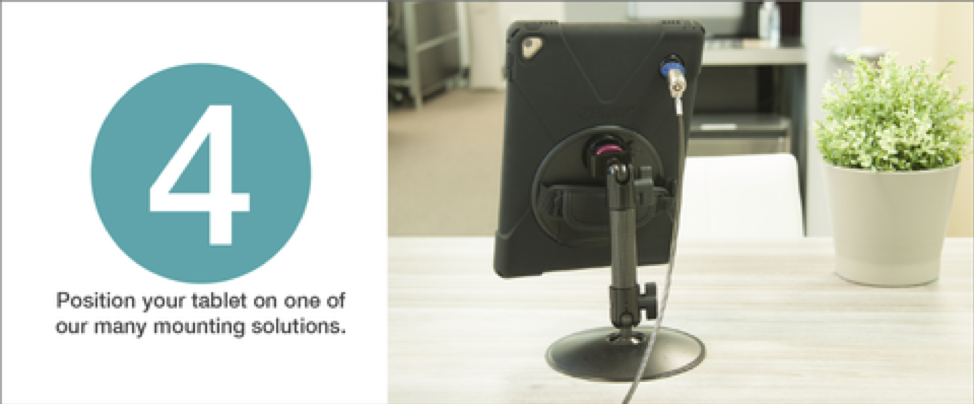
Step 4: If you chose to use a mount congratulations your employees would thank you, but they’ll never understand the struggles of having to hold a device all day. If you’ve chosen not to utilize a mount don’t worry you can add it to your setup later if desired.

Step 5: Viola! You’re ready to go.
Do you use a different application than Square and would like to share your experience with our readers? Comment below.

