Which iPad do I have? DO I HAVE THE IPAD 9TH GENERATION TABLET?!?
(Updated on 10/10/2021)
This is an age-old challenge since the beginning of time… No, I am just kidding, but the challenge is real and very frustrating when you do not know which version of iPad you have iPad Pro 10.5": I dentifying it is this easy!

How can I tell which iPad I have?
For many end consumers like myself, I never think about it until I want to use the warranty, buy accessories (i.e. tablet mount, case or cover), or consider trading in for a newer iPad model. When that happens we tear our hair out trying to figure out 1) if we kept the retail package and if we did at all, 2) where did we store it? Well, let's see how we can avoid all of this frustration.
Regardless of the situation, you find yourself in, when you need to know which iPad model you own I am going to help you out with some good online sources (i.e. video & links). Along with these references, which I found on the web and were created over the past few years, I will show you 3 easy ways to get your iPad model info directly from your tablet regardless if it is the (iPad/Air/Pro series) 1,2,3,4, 5th, 6th and the new 9th generation.
Option 1 – Read the fine print
If you have your tablet in hand this first option is the quickest way to identify your tablet model. If you flip your iPad around you will see some information in the middle-lower section. Under the huge, “iPad” name, you will find the very fine print. The text will start with, “ Designed by Apple in California Assembled in…”, and at the end of that first line, it will tell you your model number. The model will start with the capital letter “A” followed by a sequence of four digits. Be sure to jot down that letter and numbers so we can reference it later after I show you the other two ways to get the model number.

Identify iPad Model
TIP: The fine print can be hard to read so take a photo and enlarge it for easier readability.
Option 2 - Let’s drill into the “SETTINGS”
The second way is relatively easy if you know how to navigate to it through your on-screen, SETTINGS options. Power on your tablet and tap on the SETTINGS icon on your iPad, this will launch the SETTINGS menu. Scroll down the menu till you see the option for GENERAL and tap on that to drill in a step further. Then you can click on the very first option on the GENERAL menu which is the, ABOUT option. You will have to scroll down near the bottom of the ABOUT menu to find the LEGAL option.
Stay with me here…we are almost there, breathe!
Select the REGULATORY option at the bottom of the LEGAL menu and EUREKA, you will find the model number of the iPad, again starting with an, “A” and ending with 4 digits.
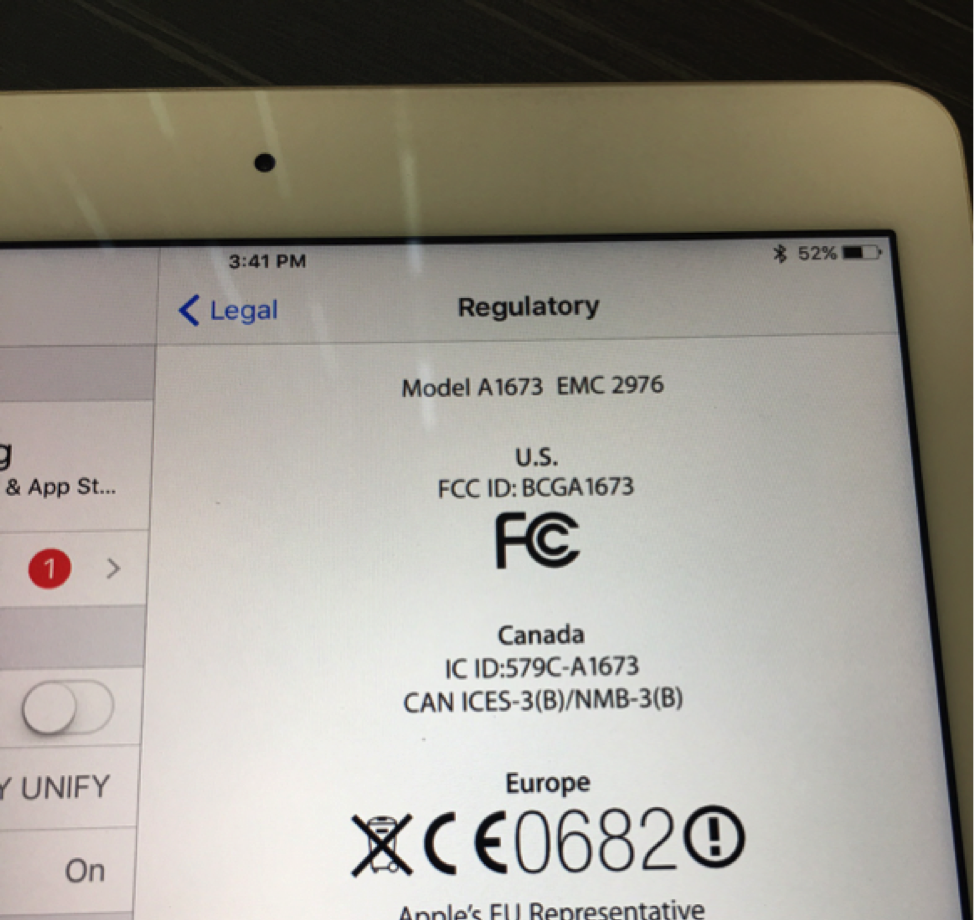
Find it in Settings: Settings > General > About > Legal
Option 3 - It's in there: iTunes
If all else fails, you can also try this last-ditch route to get your iPad model. Plug your iPad into your computer and fire up, iTunes! Once you launch iTunes, you should be able to quickly see the model of the iPad if it is connected correctly and recognized by iTunes.
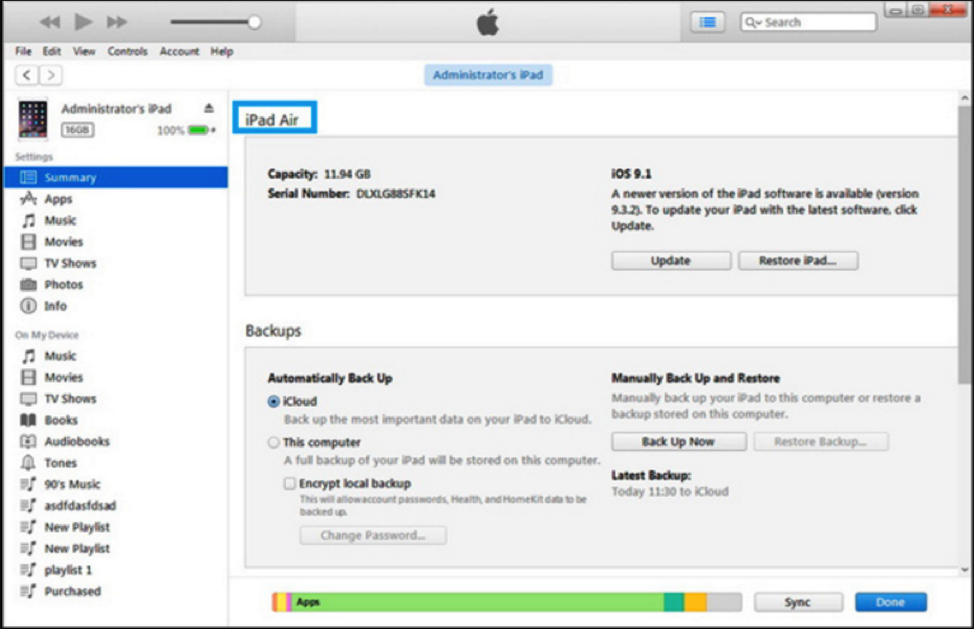
Identify through iTunes: Model number displays in "Summary"
MODEL WHAT?!?
I am sure if you have read the post up to this point you are probably wondering that very questions. What does this A and 4 digits mean and how do I know what model of iPad I own? Very good questions so let me answer them for you. You will need to know the model number first before you can decode which iPad model you own. Take that model number you obtained from one of the 3 options detailed above and click below to take you to Apples support site to match up your model number with your iPad version.
Apple Support - Identify your iPad model by [CLICKING HERE]
| iPad mini | A1432, A1454, A1455 |
| iPad mini 2 | A1489, A1490, A1491 |
| iPad mini 3 | A1599, A1600 |
| iPad mini 4 | A1538, A1550 |
| iPad mini 5 | A2133, A2124, A2126, A2125 |
| iPad mini 6 | A2567, A2568, A2569 |
| iPad | A1219, A1337 |
| iPad 2 | A1395, A1396, A1397 |
| iPad 3rd Generation | A1416, A1430, A1403 |
| iPad 4th Generation | A1458, A1459, A1460 |
| iPad 5th Generation | A1822, A1823 |
| iPad 6th Generation | A1893, A1954 |
| iPad 7th Generation | A2197, A2200 |
| iPad 8th Generation | A2270, A2428, A2429, A2430 |
| iPad 9th Generation | A2602, A2604, A2603, A2605 |
| iPad Air | A1474, A1475, A1476 |
| iPad Air 2 | A1566, A1567 |
| iPad Air 3 | A2152, A2123, A2153, A2154 |
| iPad Air 4 | A2316, A2324, A2325, A2072 |
| iPad Pro 9.7" | A1673, A1674, A1675 |
| iPad Pro 10.5" | A1701, A1709 |
| iPad Pro 11" | A1980, A2013, A1895, A1983 |
| iPad Pro 11" 2nd Generation | A2228, A2068, A2230, A2231 |
| iPad Pro 12.9" 1st Generation |
A1584, A1652 |
| iPad Pro 12.9" 2nd Generation | A1670, A1671 |
| iPad Pro 12.9" 3rd Generation |
A1876, A2014, A1895, A1983
|
| iPad Pro 12.9" 4th Generation | A2229, A2069, A2232, A2233 |
| iPad Pro 12.9" 5th Generation | A2378, A2379, A2462 |
Once you find which version you own, share it with us in the comments below, so we know you rocked it! Also, give others some JOY by sharing our post to help others.

