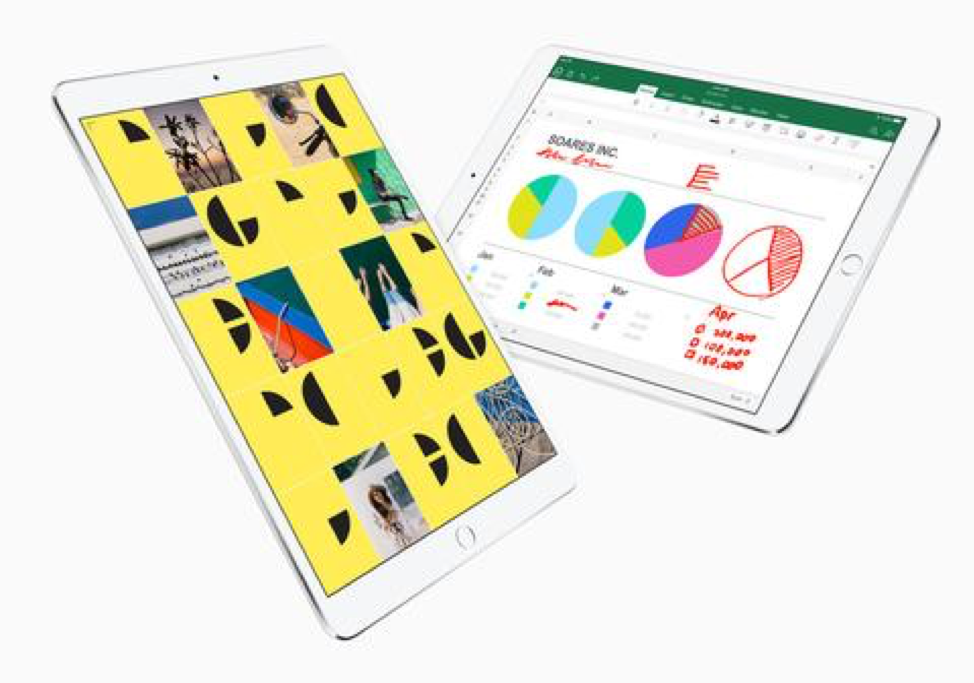
Apple had an announcement yesterday where they announced the release of two tablets to add to their new iPad Pro series. The iPad Pro 9.7” has been replaced with a new model as well as the iPad Pro 12.9”. So what improvements have been made to the new devices? Here is a breakdown of the features of the iPad Pro family.
| iPad Pro Features | ||
New iPad | iPad Pro 12.9" | iPad Pro 10.5" |
A1OX Fusion chip | ||
40% reduced border | ||
iOS II compatibility | ||
ProMotion | ||
12-megapixel camera | ||
Antireflection coating | ||
True Tone | ||
4 speaker audio system | ||
Touch ID | ||
Some features are new and worth paying some attention to. These features include ProMotion and A10X Fusion chip. ProMotion is display enhancing technology that changes the interaction experience while A10X Fusion chip elevates performance for faster speed and processing.
ProMotion Delivers Fluid Scrolling & Interaction
This is a new technology designed right into the retina display. ProMotion enhances the user experience with rapid refresh rates up to 120Hz for fluid scrolling and interaction. ProMotion doesn’t only enhance the display it also makes the Apple Pencil more responsive and reduces latency. With these improvements I’m curious how artists and other creative will respond to this product improvement.

Enhanced Performance with A10X Fusion chip
The A10X Fusion chip elevates performance making the iPad more powerful than most PC laptops being sold today. Imagine what tasks can easily be accomplished with this powerful machine. On the spot video editing, 3D rendering manipulation or just sitting back enjoying a movie.
Updated iOS
Apple also announced an updated iOS operating system called iOS11. This update will be available this fall. Here a list of the features Apple lists in their Newsroom. iOS 11 adds a lot of functionality I feel a lot of their customers are craving.

iOS 11, coming this fall, introduces powerful new features for iPad, including:
- A new customizable Dock that provides quick access to frequently used apps and documents from any screen;
- Improved multitasking, including a redesigned app switcher that brings Spaces to iOS, making it easier to move between apps or pairs of active apps, used in Split View and now Slide Over;
- The new Files app that keeps everything in one place, whether files are stored locally, in iCloud Drive or across other providers like Box, Dropbox and more;
- Multi-Touch Drag and Drop, which is available across the system to move text, photos and files from one app to another, anywhere on the screen;
- A new document scanner in Notes, which lets users easily scan single or multi-page documents, removes shadows and uses powerful image filters to enhance readability; and
- Deeper integration with Apple Pencil, with support for inline drawing to write along text in Notes and Mail, Instant Markup to easily sign documents, annotate PDFs or draw on screenshots, and a new Instant Notes feature, which opens Notes from the Lock Screen by simply tapping Apple Pencil on the display. New searchable handwriting makes it easy to search for handwritten text or characters.
For a full list of iPad Pro specs visit their website to view the breakdown here.
Protect, Position & Secure the New iPad Pro
Whenever a new iPad is released manufactures like ourselves race to produce a case that it is compatible with. This release is no exception. In the coming weeks our team will be working diligently on new cases that will protect, position and or secure this new device.

